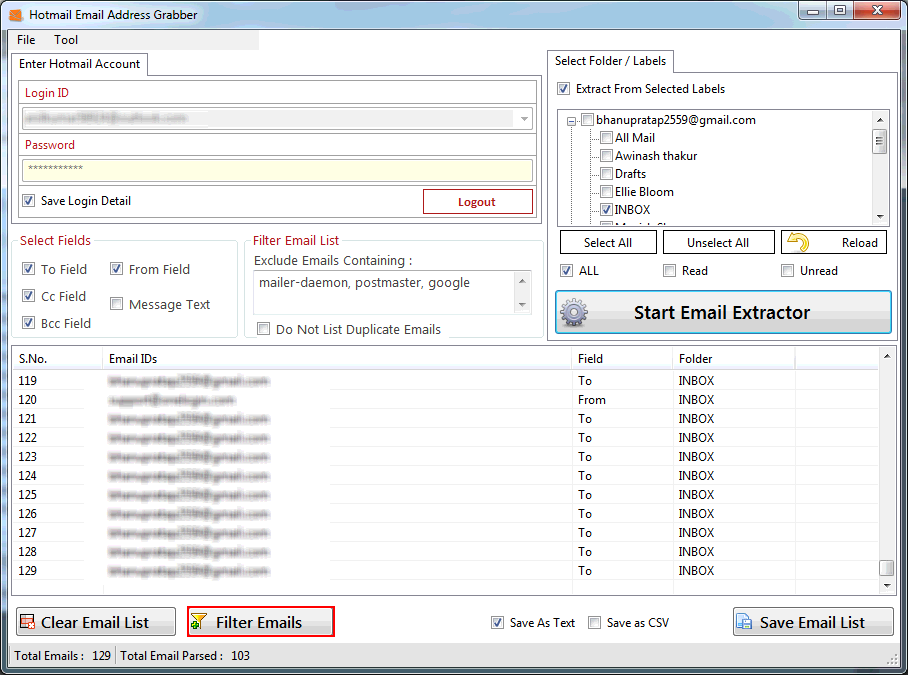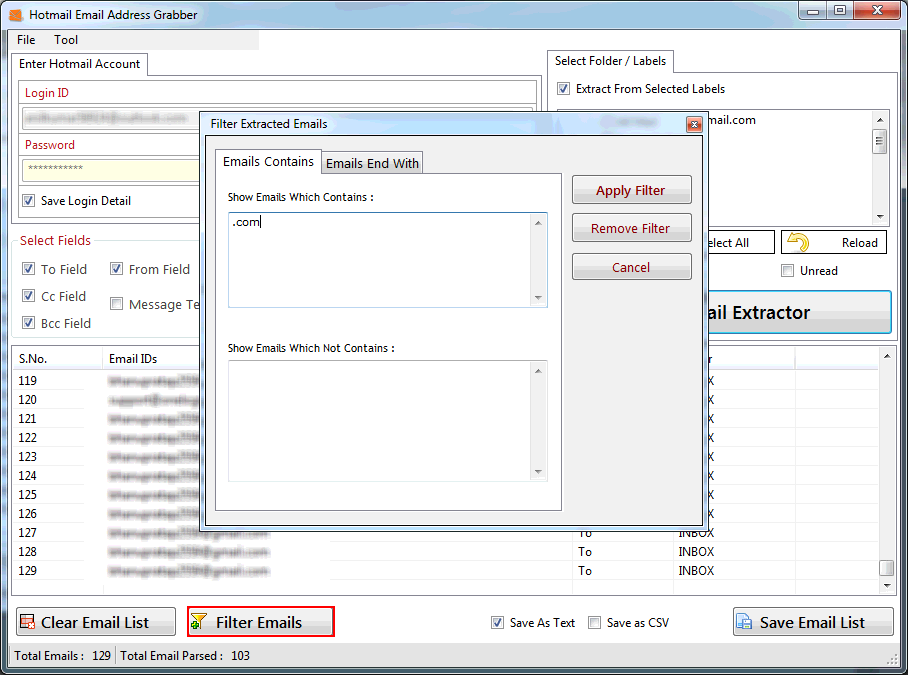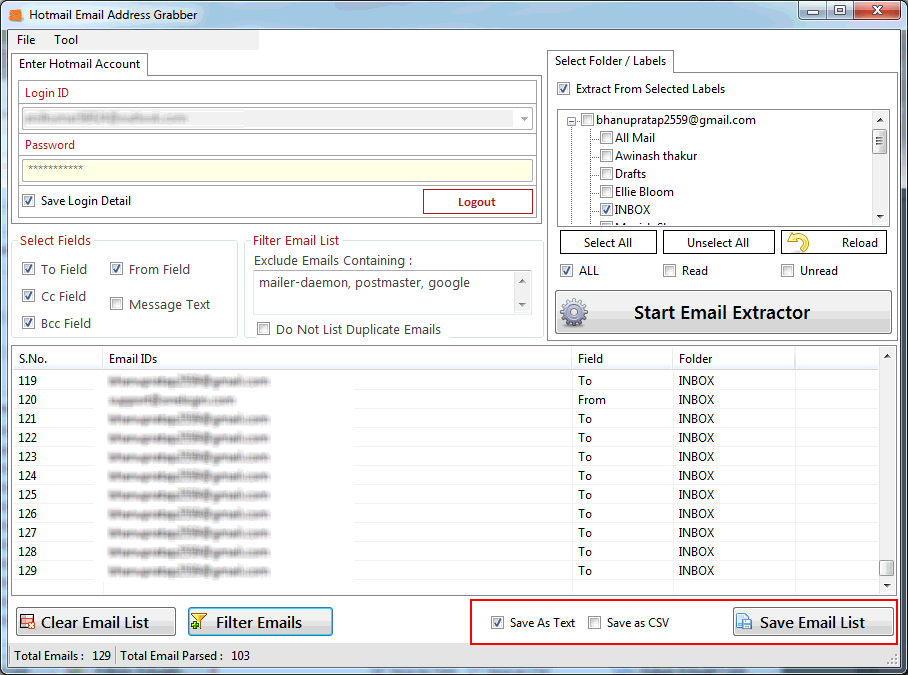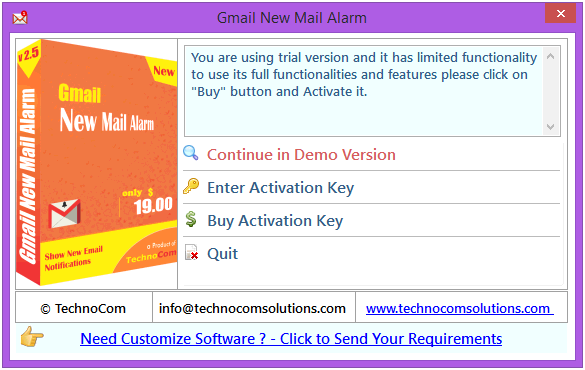
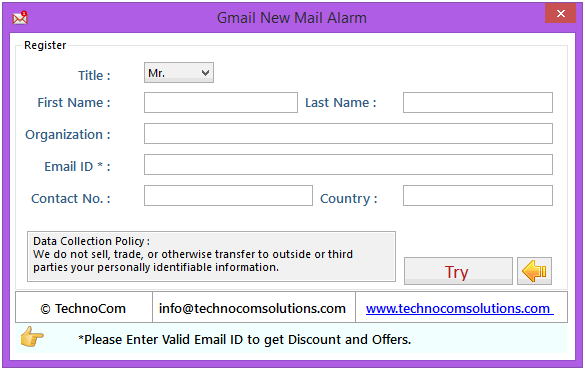
Enter Gmail id and password to login and click on start notifier button.
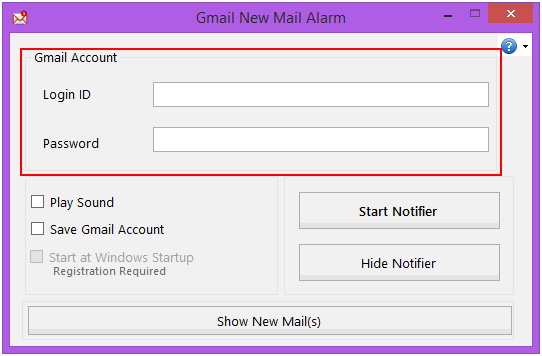
Click on Show New Mails Button to view all new email list.:
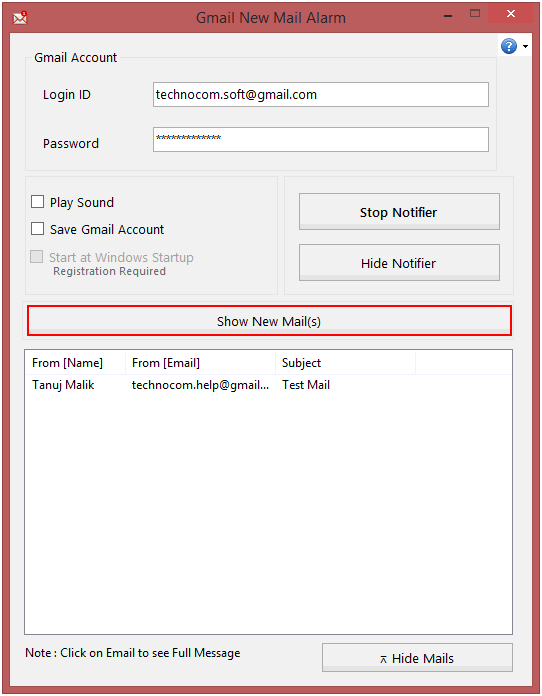
Click on mail from list to view mail detail.
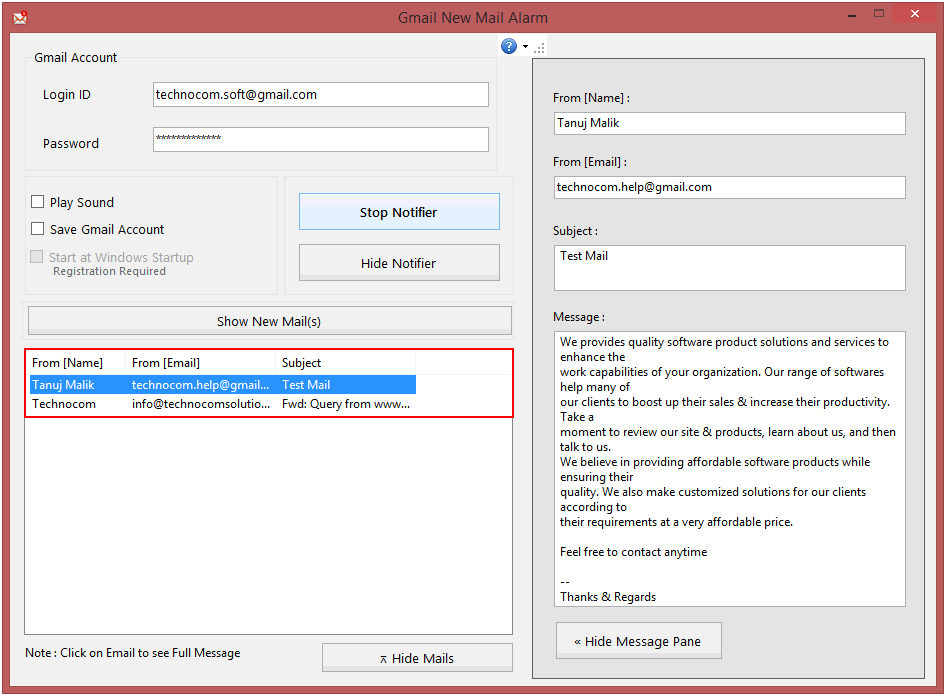
Go to Help Icon on top right side.
Step 1 : Deactivate from current PC.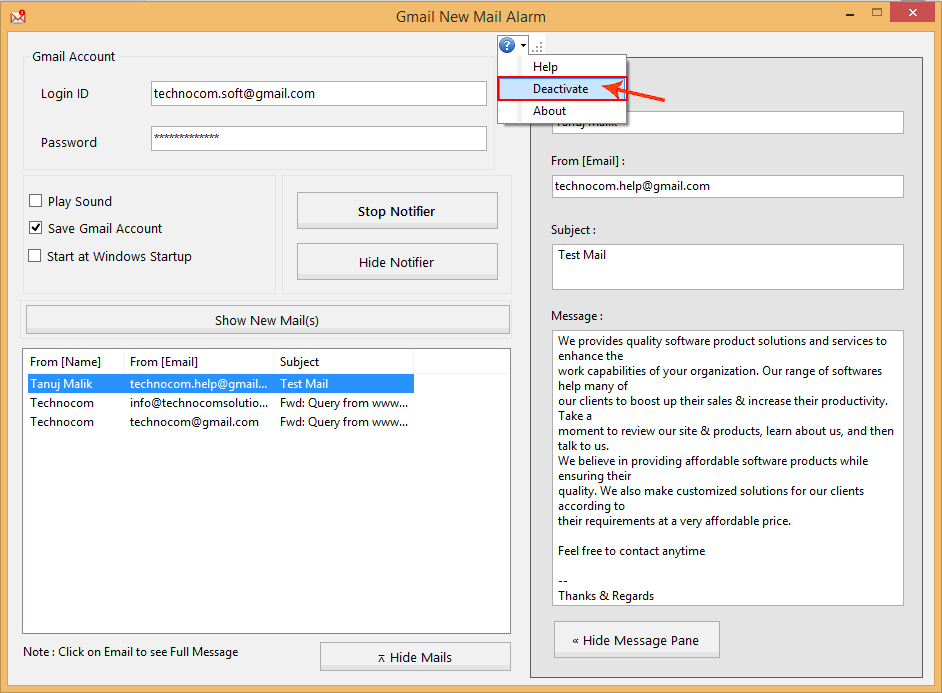
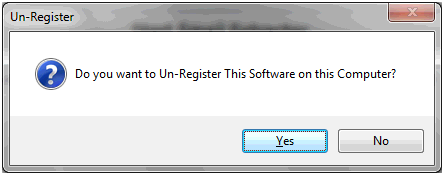
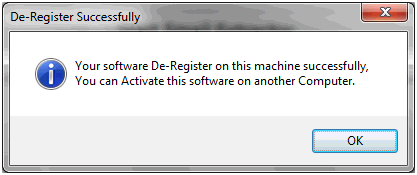
Go to Help Icon on bottom.
Step 1 : Deactivate from current PC.